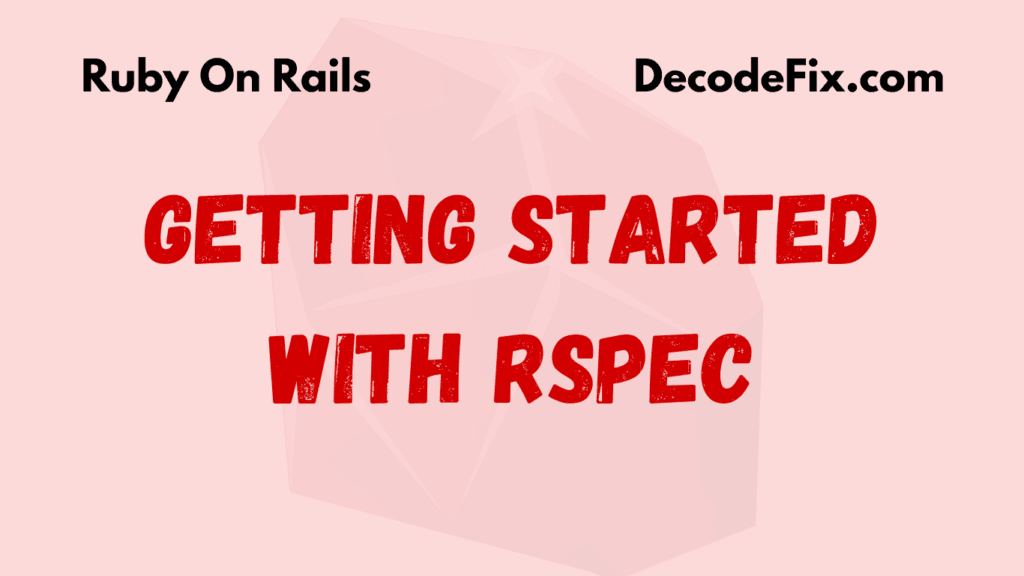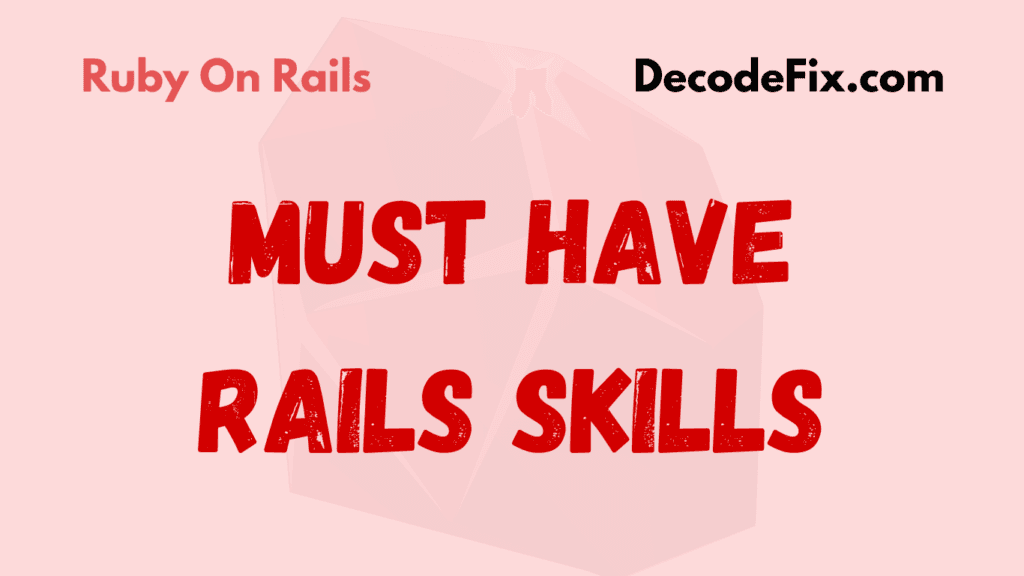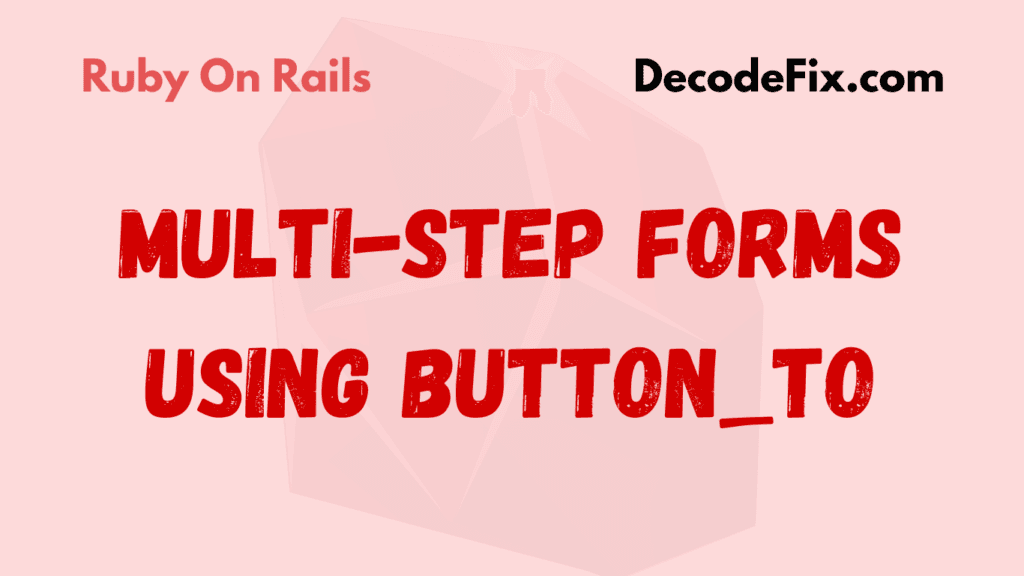Continuous Integration (CI) and Continuous Deployment (CD) play vital roles in modern software development. For Ruby on Rails developers, CI/CD provides a streamlined approach to deliver high-quality applications faster and more reliably. Let’s dive into how you can set up a robust CI/CD pipeline in your Ruby on Rails project.
Why CI/CD Matters in Ruby on Rails
Rails applications are known for their rapid development cycles. However, without CI/CD, every update or feature release becomes a manual process, which can lead to bugs, inconsistencies, and delays. CI/CD automates testing and deployment, reducing the time to deliver new features and enhancing code quality.
By integrating CI/CD:
- Developers can automate testing to catch issues early.
- Code deployment becomes seamless, minimizing downtime.
- Team collaboration improves, as everyone can see which features or bug fixes are ready for release.
Key Components of CI/CD in Rails
To set up CI/CD in a Ruby on Rails application, you’ll need a few essential tools:
- Version Control: Typically Git, which keeps track of code changes.
- Testing Frameworks: Rails supports RSpec, Minitest, and Capybara.
- CI Tool: Tools like GitHub Actions, CircleCI, or GitLab CI help automate testing.
- CD Platform: Services like Heroku, AWS, and DigitalOcean streamline deployment.
Each component is part of an automated pipeline that pushes your code from development to production, ensuring it’s tested, secure, and ready for users.
Setting Up CI for Rails
1. Integrate with GitHub for Version Control
Most Ruby on Rails projects rely on Git. Hosting services like GitHub, GitLab, or Bitbucket simplify the management of code repositories. When using GitHub, link it to your CI service to automate testing with every pull request or code push.
2. Create a Test Suite
Ruby on Rails projects typically use RSpec for unit and integration tests, or Minitest, which comes built-in with Rails. Using a test suite ensures that every part of your code is functioning as expected.
- Add Test Gems:
In yourGemfile, include testing gems:
group :test do
gem 'rspec-rails'
gem 'capybara'
gem 'selenium-webdriver'
end- Run Test Initialization:
For RSpec, initialize with:
rails generate rspec:install3. Set Up GitHub Actions for CI
GitHub Actions provides an easy way to set up CI for your Rails application directly from GitHub.
- Create Workflow File: In your Rails project, create a
.github/workflows/ci.ymlfile. - Define CI Workflow:
name: Ruby on Rails CI
on:
push:
branches:
- main
pull_request:
branches:
- main
jobs:
test:
runs-on: ubuntu-latest
steps:
- uses: actions/checkout@v2
- name: Set up Ruby
uses: actions/setup-ruby@v1
with:
ruby-version: 3.0 # specify your Ruby version here
- name: Install dependencies
run: |
gem install bundler
bundle install
- name: Run tests
run: |
bundle exec rails db:create db:migrate
bundle exec rspecThis setup runs your tests every time code is pushed to the main branch or a pull request is made.
Configuring CD for Rails
Once CI is in place, Continuous Deployment (CD) ensures that every passing commit is pushed to production. Let’s go over how to set it up.
1. Deployment to Heroku
Heroku is a popular platform for Rails applications due to its simplicity and compatibility with the Rails stack.
- Create Heroku App:
heroku create your-app-name- Set Up GitHub Integration:
- In the Heroku dashboard, go to the Deploy tab.
- Link your GitHub repository, enabling Heroku to deploy your main branch automatically.
- Automate Database Migrations:
Add this step to ensure migrations are run during deployment:
release:
image: heroku/heroku:20
command: bash -c "rails db:migrate"2. Deployment with Capistrano (for VPS)
For more complex setups on DigitalOcean, AWS, or a VPS, Capistrano is often used.
- Add Capistrano:
In yourGemfile, include:
group :development do
gem 'capistrano', '~> 3.11'
gem 'capistrano-rails', '~> 1.4'
gem 'capistrano-passenger', '~> 0.2.0'
end- Setup Capistrano:
Run Capistrano setup commands:
bundle exec cap install STAGES=production- Define Deployment Settings:
Inconfig/deploy.rb, define your server details and repository:
server 'your-server-ip', user: 'deploy', roles: %w{app db web}Capistrano gives you greater control over the deployment process, making it ideal for more custom environments.
Best Practices for Rails CI/CD
- Automate as Much as Possible: Automate testing, deployment, and database migrations to minimize manual steps.
- Use Secrets Management: Store sensitive data (e.g., API keys) securely in environment variables or a secrets manager.
- Run Tests in Parallel: Parallel test runners like Knapsack Pro can significantly speed up test suites for large projects.
- Monitor Deployments: Use monitoring tools like Sentry or New Relic to track application performance and errors in real-time.
Challenges in Rails CI/CD and How to Solve Them
Slow Test Suites
A common issue in Rails is a slow test suite, which can drag down the CI/CD pipeline. Solutions include:
- Database Optimization: Use an in-memory database like SQLite in test mode.
- Parallel Testing: Many CI tools support parallel test runners.
Managing Environment Variables
Use encrypted files (like credentials.yml.enc) for production secrets. Heroku and AWS both have built-in solutions for managing secrets.
CI/CD Tools for Rails Developers
- GitHub Actions: Great for projects hosted on GitHub.
- CircleCI: Offers efficient parallel test processing.
- GitLab CI: Integrated with GitLab repositories.
- SemaphoreCI: Known for fast performance in Rails tests.
Each tool has unique strengths. GitHub Actions is easy to use for GitHub users, while CircleCI may offer better speed for large test suites.
Monitoring and Maintaining Your CI/CD Pipeline
Once set up, a CI/CD pipeline requires maintenance:
- Track Performance: Keep an eye on pipeline execution times. If tests start taking too long, explore caching or refactoring tests.
- Update Dependencies Regularly: Regularly update gems and packages to prevent security vulnerabilities.
- Audit Code Quality: Tools like CodeClimate and SonarQube can audit code quality, helping identify areas for improvement in the pipeline.
Wrapping Up: CI/CD in Rails Development
CI/CD transforms the way Ruby on Rails developers work, enabling faster, more reliable deployments. From GitHub Actions to Heroku or Capistrano deployments, Rails offers versatile tools for implementing a CI/CD pipeline that keeps your app ready for production at any time.
By integrating continuous testing and deployment, teams can focus on building features, knowing that every update passes through rigorous testing and automated deployment steps.