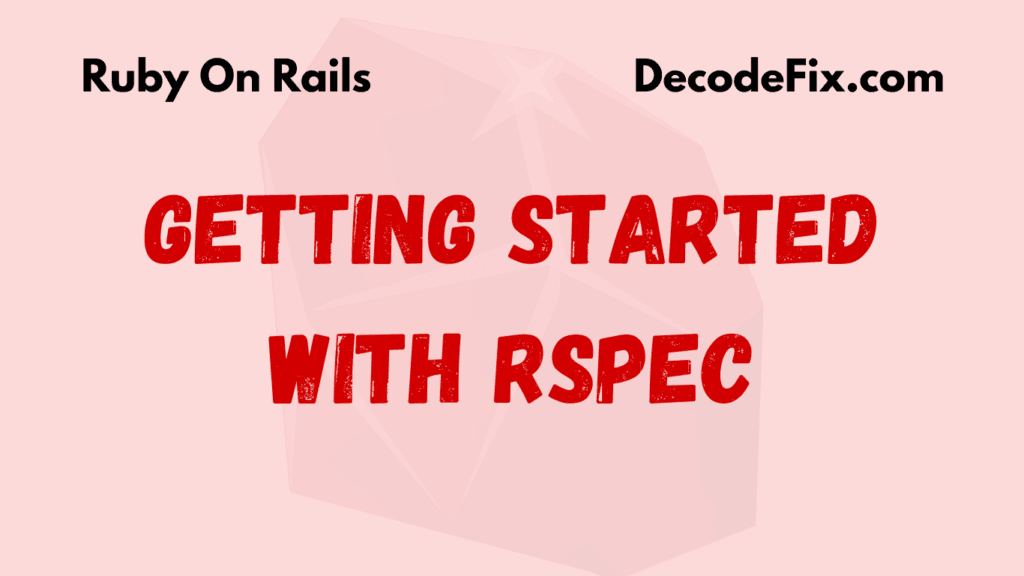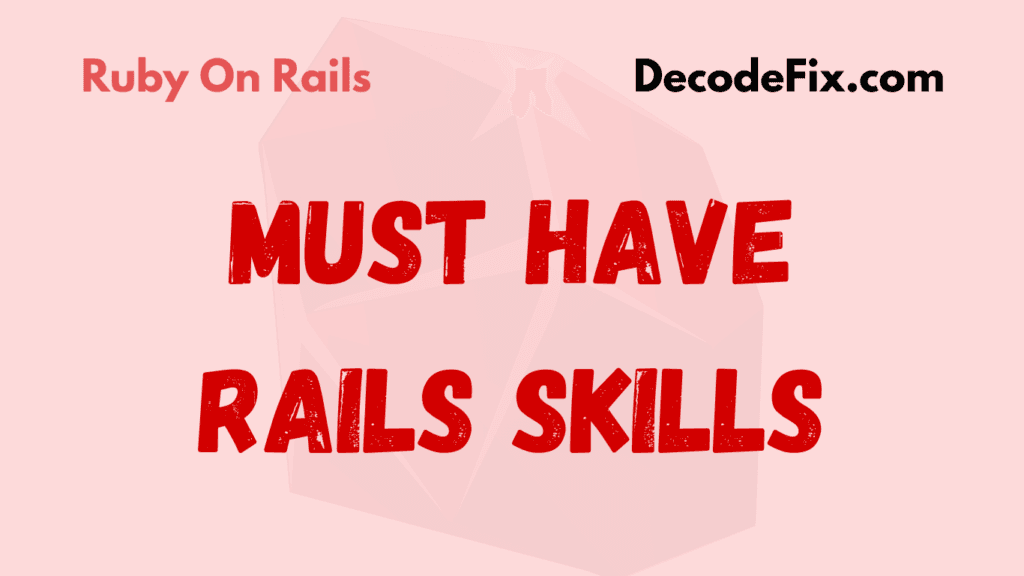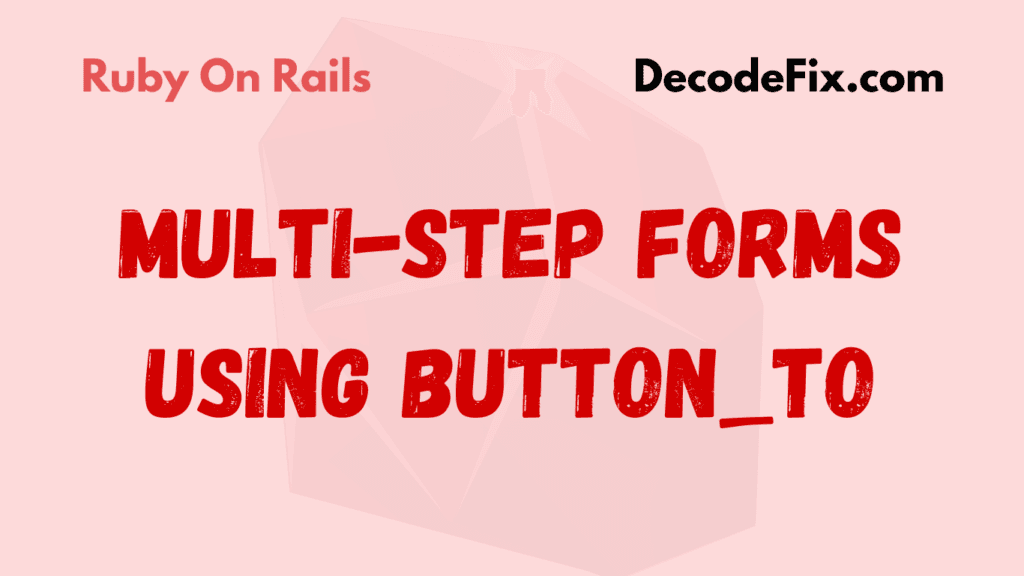Managing state in a Ruby on Rails application is a crucial skill for developers aiming to build scalable, maintainable, and high-performing web applications. Let’s dive deep into what state means, why it matters in web development, and how you can effectively handle it in Rails.
What is State in Web Development?
In simple terms, state refers to data that represents the current status of an application or user interactions at any given point. For example, user login status, form submissions, or items in a shopping cart are all part of an application’s state.
Web applications constantly interact with users, often updating the state to reflect the most recent changes. Rails offers several mechanisms to manage state effectively. By learning these, you can ensure your applications perform reliably and remain user-friendly.
Why is State Important in Rails?
In Rails, state management is important because it helps ensure data consistency, application reliability, and user experience. Here’s why it’s critical:
- Data Consistency: Rails applications often work with relational databases. Handling state properly ensures that data updates remain consistent across views and controllers.
- User Experience: Managing state helps maintain a smooth user experience. If you keep track of a user’s actions, you can display accurate information without requiring them to re-input data.
- Application Performance: Proper state handling can reduce redundant data loading, speeding up response times for users.
Types of State in Rails
There are various kinds of state in Rails applications, each requiring different management strategies. Let’s explore these types to understand their role in web development.
1. Session State
Session state holds temporary user-specific data that persists across different requests during a session. Rails uses session cookies to manage this type of state, making it ideal for handling short-lived data like user login status.
Common uses of session state include:
- User Authentication: Store user credentials in a session, so they stay logged in across multiple pages.
- Shopping Carts: For e-commerce apps, cart items are often stored in the session.
Example Code:
# Setting a session variable
session[:user_id] = @user.id
# Retrieving a session variable
current_user = User.find(session[:user_id])2. Application State
Application state is data that applies to the entire application, rather than being tied to any specific user. Examples include system-wide settings, global announcements, or data used by multiple users simultaneously. In Rails, you can use caching to store this type of state efficiently.
Example Code:
Rails.cache.fetch("popular_posts") do
Post.order(views: :desc).limit(10)
endCaching this data helps reduce database load, which boosts application performance, especially for high-traffic applications.
3. Persistent State (Database State)
Persistent state is stored in the database and remains unchanged across sessions and application restarts. This is the primary way Rails handles long-term data storage, using ActiveRecord to manage database interactions.
Example Code:
# Persisting user data in the database
user = User.create(name: "John Doe", email: "john.doe@example.com")How Rails Handles State Transitions
State transitions are the changes in the state due to user actions or background processes. These transitions are often managed by model callbacks or state machines.
Using Callbacks for State Management
Rails models offer lifecycle callbacks like before_save, after_create, and after_update to perform actions when a state changes.
Example Code:
class Order < ApplicationRecord
before_save :set_defaults
private
def set_defaults
self.status ||= "pending"
end
endThis callback sets a default status for new orders if not specified. Callbacks are helpful for state initialization or validation.
Using State Machines
For complex state transitions, you might consider adding a state machine to your Rails application. State machines allow you to define specific states and transitions, making it easier to manage complicated workflows. The aasm gem is a popular choice for implementing state machines in Rails.
Example Code:
class Order < ApplicationRecord
include AASM
aasm do
state :pending, initial: true
state :paid
state :shipped
state :completed
event :pay do
transitions from: :pending, to: :paid
end
event :ship do
transitions from: :paid, to: :shipped
end
event :complete do
transitions from: :shipped, to: :completed
end
end
endUsing a state machine provides a clear, organized way to handle complex application flows, reducing the chances of errors during state changes.
Managing Frontend State in Rails Applications
When building interactive applications, managing state on the frontend becomes crucial. This is especially true for Single Page Applications (SPAs), where frontend frameworks like React, Vue.js, or Angular are used alongside Rails as a backend.
Here are some tips for managing frontend state effectively in Rails:
- Use AJAX or Rails’
turbogem for dynamic page updates without reloading the entire page. - JSON APIs: If you’re using Rails as an API-only backend, provide RESTful endpoints to retrieve and update state, keeping the frontend and backend in sync.
- Frontend State Management Libraries: For larger applications, libraries like Redux (for React) or Vuex (for Vue.js) are useful for managing complex state in frontend applications.
Example: Managing Cart State in an E-commerce Rails App
Let’s take a common example—managing a shopping cart in a Rails-based e-commerce application. This involves keeping track of cart items as a user navigates the site.
- Session Storage: Store cart items in the session for guest users.
- Database Storage: Once a user logs in, save cart items in the database to preserve their cart across devices.
- Frontend Sync: Use AJAX to update cart contents without reloading the page.
Best Practices for State Management in Rails
Following some best practices can ensure a smoother state management experience in Rails:
- Minimize Database Queries: Caching frequently accessed data reduces the load on the database, speeding up response times.
- Avoid Storing Sensitive Data in Sessions: For security, store sensitive information (like passwords) only in encrypted databases, not in sessions.
- Keep State Transitions Simple: Complex workflows are prone to errors. Use state machines if you have multiple steps or conditions, as they make transitions clear and manageable.
- Regularly Test State Transitions: Use model tests to verify that your state transitions work as expected, especially after code changes.
Common Pitfalls in State Management
While Rails makes state management straightforward, there are some common mistakes to avoid:
- Overloading Session Storage: Storing too much data in sessions can cause performance issues, especially for high-traffic applications.
- Ignoring Edge Cases in State Transitions: Always account for edge cases, like users leaving a page mid-action or refreshing during state changes.
- Failing to Sync Frontend and Backend State: Ensure that frontend state is synchronized with backend changes, especially in real-time applications or SPAs.
Conclusion
State management is essential for building reliable and efficient Rails applications. By understanding different types of state and applying best practices, you can create applications that provide a seamless experience for users. From sessions to caching and state machines, Rails equips you with powerful tools to handle state effectively. Mastering these tools can make your development process smoother and your applications more performant.