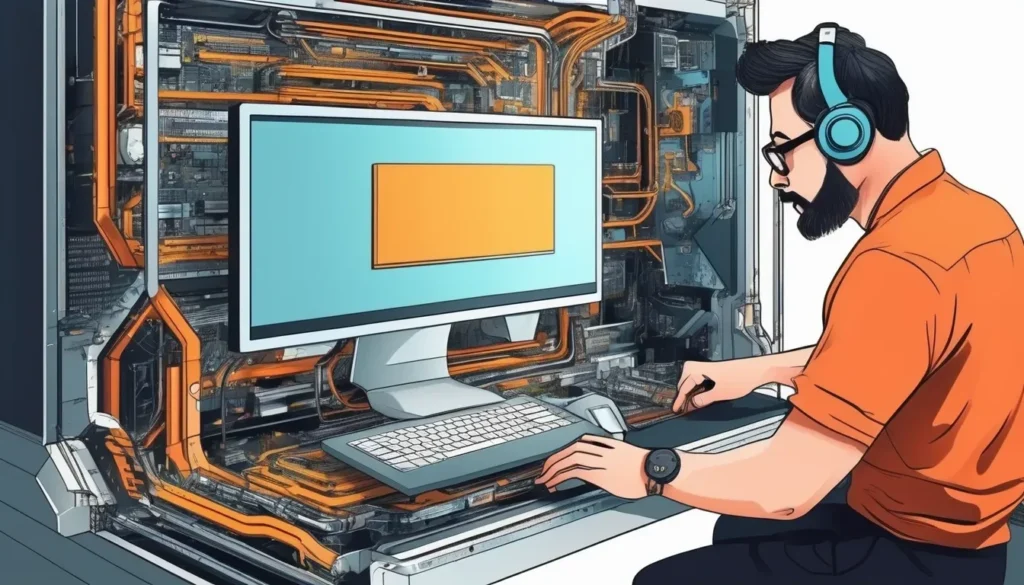You can also get image with Base64 string text file. Just upload file!
If you want to encode an image to base64 then click on the button
Introduction to Base64 to Image Conversion
Base64 decoding is a vital process in web development, enabling the transformation of encoded data back into its original format. But what does this mean for you, and why does it matter? Imagine receiving an encoded image through an API or embedded directly in HTML/CSS. Without decoding, that image remains a string of seemingly incomprehensible text. Decoding transforms that text into a usable image file, opening the doors to countless creative and functional possibilities.
Whether you’re a developer troubleshooting APIs, a designer handling embedded resources, or just someone exploring digital tools, understanding Base64 decoding is essential. It’s about taking the encoded data—crafted for safe transmission—and restoring its original form for seamless use. With tools like our Base64 Decode Image Online, this process becomes incredibly simple and efficient.
What is Base64 and Why Do You Need It?
What is Base64?
Base64 is a binary-to-text encoding scheme that represents binary data in an ASCII string format. It’s designed to handle data that needs to be stored and transferred over media and is designed to deal with text. Base64 ensures that the data remains intact and safe when transmitted, even through protocols that are not binary-safe.
Here’s a quick example:
- Original data: A small PNG image file.
- Encoded Base64 string:
iVBORw0KGgoAAAANS...
This transformation is essential for embedding files directly into HTML, CSS, or JSON.
Why Do You Need Base64?

- Embedding Images Directly in HTML or CSS
Developers often use Base64 encoding to embed images directly within web pages or stylesheets. This eliminates the need for separate image requests, optimizing performance. - Simplifying API Responses
APIs frequently encode image data in Base64 to avoid complications with binary data during transmission. - Email Attachments
Many email systems encode attachments in Base64 to ensure safe delivery through text-only mediums. - Cross-Platform Compatibility
Some platforms require data to be transmitted in text format. Base64 bridges the gap by encoding binary data for text-safe communication.
How to Use the Base64 Decode Image Tool
Using our Base64 Decode Image Online Tool is simple and user-friendly. Here’s a step-by-step guide:
Step 1: Copy Your Base64 Encoded String
Start by copying the Base64 string that you want to decode. For example, if you have the string iVBORw0KGgoAAAANS..., copy it from your source file or API response.
Step 2: Open the Tool
Navigate to our Base64 Decode Image Online Tool. The intuitive interface ensures you don’t waste time figuring out what to do next.
Step 3: Paste the Encoded String
In the input box provided, paste the Base64 string. Make sure there are no extra spaces or line breaks, as these can interfere with the decoding process.
Step 4: Click Decode
Once the string is pasted, hit the “Decode” button. The tool will instantly process the string and convert it into its original image format.
Step 5: Download the Image
After decoding, the tool provides a preview of the image. You can then download the image in its original format by clicking the “Download” button.
Pro Tip:
If you’re working with multiple images, batch decoding can save you significant time. Paste several Base64 strings, and let the tool handle the heavy lifting.
Key Features of Our Base64 Decode Image Tool

What sets our tool apart from the competition? Here are some of the standout features:
1. Ease of Use
Our tool is designed with simplicity in mind. Even if you’re a beginner, you can decode images without any hassle. The clean interface ensures a straightforward user experience.
2. High-Speed Decoding
Time is of the essence, and our tool delivers results almost instantly. Whether you’re decoding small icons or larger images, the process is fast and efficient.
3. Mobile-Friendly Design
Need to decode an image on the go? Our tool’s responsive design ensures compatibility with mobile devices. Decode Base64 strings anytime, anywhere.
4. Secure and Private
We understand the importance of privacy. All data processed through our tool is secure and never stored. Once you close the session, your data disappears.
5. Batch Decoding
Working on multiple images? Our tool supports batch decoding to save you time and effort. Paste multiple strings, and let our tool handle them all at once.
Real-World Example:
A web developer received Base64 encoded images in an API response for a weather app. Using our tool, they decoded and saved these images for immediate integration into their application, cutting down their development time significantly.
Why Choose Our Base64 to Image Converter?
Choosing the right tool for decoding Base64 images is essential. Our Base64 to Image Converter stands out due to its speed, security, and ease of use. Here are a few reasons to trust our tool:
- Blazing Fast: Convert Base64-encoded data to images instantly, saving you valuable time.
- Secure: We prioritize your privacy. Your data is processed locally and never shared or stored.
- User-Friendly: The interface is intuitive, making it accessible for both tech-savvy users and beginners.
- Cross-Platform Support: Use the tool on any device—desktop, tablet, or mobile.
- No Installations: It runs entirely online, so there’s no need to download additional software.
Our converter is designed to streamline the decoding process and deliver quick results, every time.
Supported Image Formats for Base64 Decoding
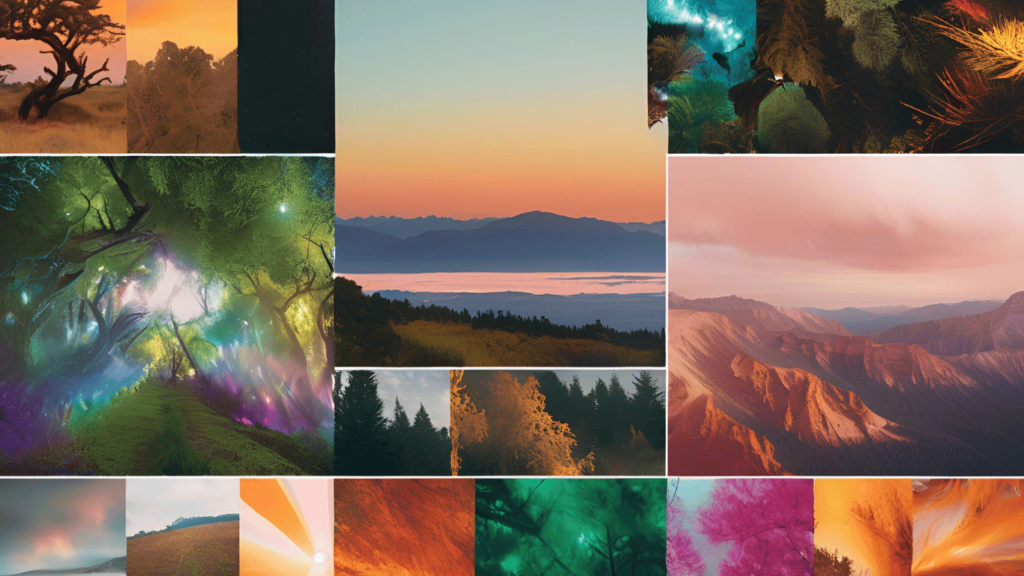
Our Base64 Decode Image Tool is compatible with a wide range of image formats, ensuring flexibility for various use cases. Supported formats include:
- JPEG (.jpg, .jpeg): Commonly used for photographs and web images.
- PNG (.png): Ideal for graphics requiring transparency.
- GIF (.gif): Suitable for simple animations and images.
- BMP (.bmp): Useful for uncompressed image data.
- SVG (.svg): Perfect for scalable vector graphics.
- WebP (.webp): Modern format offering superior compression.
These formats cover most standard image requirements, ensuring seamless conversions for your projects.
Common Use Cases for Base64 Decoding Images
Base64 decoding of images is more common than you might think. Here are some real-world scenarios:
- Embedding Images in HTML/CSS: Developers often use Base64 to embed images directly in code for efficiency.
- Data URIs for Web Applications: Base64 encoding allows quick rendering of small graphics without additional server requests.
- API Development: Many APIs return images in Base64 format for easier integration.
- Restoring Encoded Images: Decoding is essential when retrieving images stored in databases or transmitted via JSON.
- Email Attachments: Base64 encoding is used in emails to ensure images are properly rendered.
These examples show how Base64 decoding simplifies workflows across industries.
Troubleshooting and Tips for Successful Conversion
While our Base64 Decode Image Tool is designed to be hassle-free, here are some tips to ensure smooth conversions:
- Check Encoding Format: Ensure the Base64 string is correctly formatted. Missing characters or improper padding can cause errors.
- Verify File Size: If the conversion fails, check if the file exceeds the supported size limit (5MB).
- Use a Reliable Browser: Update your browser to the latest version for optimal performance.
- Avoid Unsupported Formats: Ensure the image format is on the supported list.
- Test with Sample Data: If you’re unsure, test the tool with a sample Base64 string to confirm functionality.
These troubleshooting steps resolve the most common issues and help you get the best results.
Conclusion
Base64 decoding simplifies the conversion of encoded image data into usable visual formats. Whether you’re a developer embedding images in code, a designer working on a web project, or simply someone restoring an encoded photo, our Base64 Decode Image Tool offers a fast, secure, and efficient solution.
With support for multiple image formats, a user-friendly interface, and robust security, our tool is your go-to option for decoding Base64 images online. Try it today and experience hassle-free image conversion like never before.
FAQs
Yes, Base64 decoding itself is a secure process. However, ensure that you trust the source of the encoded data to avoid handling malicious content.
Currently, our tool supports one image at a time to ensure accuracy. Batch processing may be available in future updates.
Your images are processed locally on your device. We do not store or transmit any data to external servers.
No installations are required. The tool is completely web-based and works on any modern browser.
Our tool supports files up to 5MB, ensuring smooth operation for most common use cases.